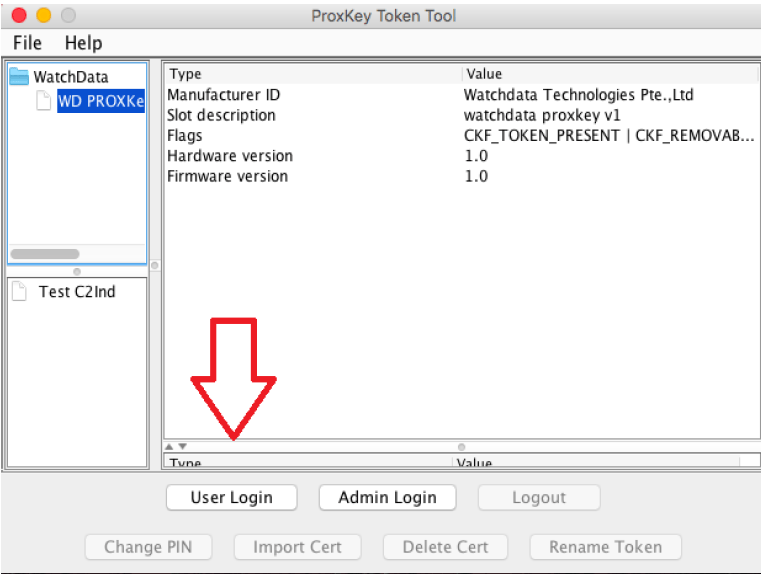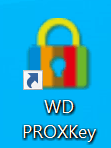Process to Install Watchdata PROXkey Token driver in Apple-MAC OS
Watchdata PROXkey Token supports MAC ( OS 13 Ventura ) operating system. Refer to the following steps for the installation of Watchdata ProxKey drivers on Apple-MAC OS.
- Download Watchdata PROXkey Token driver for Apple-MAC OS – “Click Here to Download Watchdata PROXkey Token driver for Apple-MAC OS“
- After downloading Watchdata PROXkey Token driver, double click on setup file “ProxKey_Mac.pkg” to run the application.
To begin the Watchdata PROXkey Token driver software installation process, click the install button. Select Security & Policy. Click on Open Anyway, then enter your password and click Run.
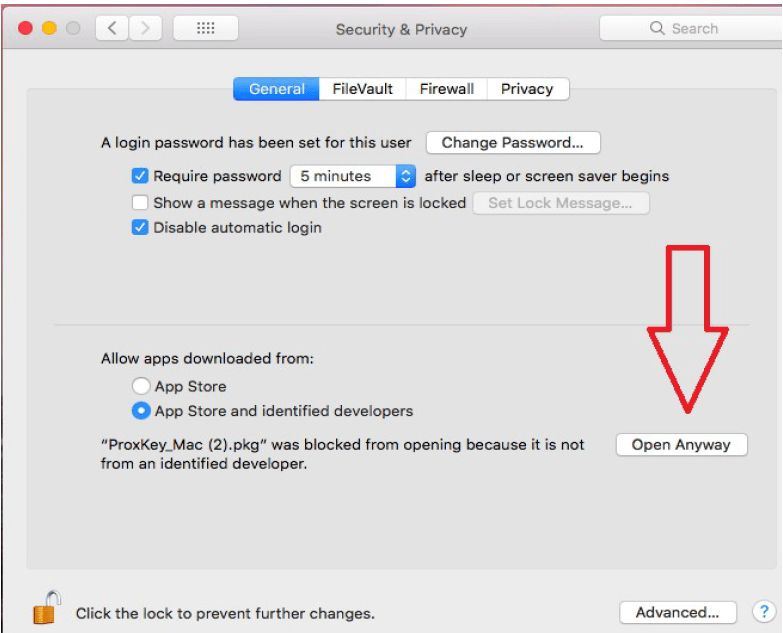
Click on Continue button as showing on below screen.
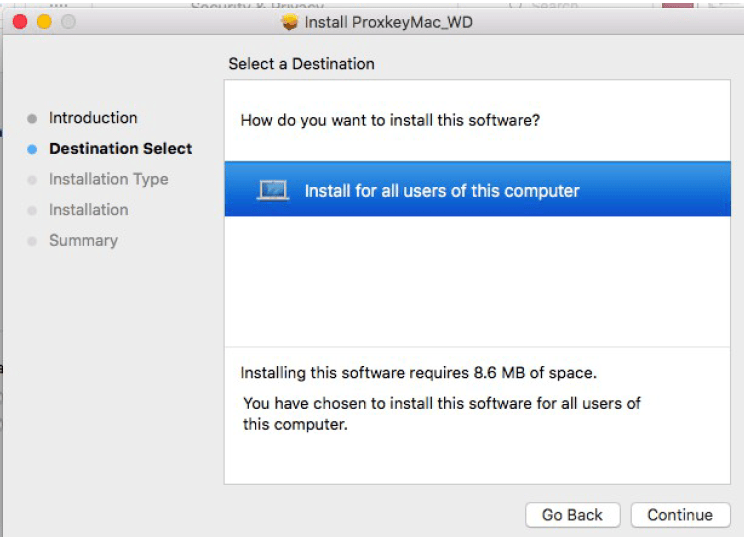
Search for “Proxkey” in your search box, Enter Proxkey in the search bar and launch the Proxkey Token Tool.

Your Watchdata PROXkey Token software will run as showing in below screen. Enter the PIN token and click the login button. If you are unable to view this button, please install Java on your MAC.