How to Initialize or Format WatchData Proxkey USB Token
How to Initialize or Format locked WatchData Proxkey USB Token?
WatchData Proxkey Token get locked due to wrong password then Initialize or Format the token
In this article you will read how to Initialize or Format WatchData Proxkey USB Token if your WatchData Proxkey USB Token get locked or blocked due to wrong password.
As per Controller of Certifying Authorities (CCA) guideline (version 2.0, dated 14/11/2022), WatchData Proxkey USB Token and all other tokens password can not be reset if the token get locked due to inserting wrong password.
In this case, you have only one option and that is Initialize or Format WatchData Proxkey USB Token. In this Initialize or Format WatchData Proxkey USB Token you will lost your presently stored certificate inside the token.
So, after Initialize or Format WatchData Proxkey USB Token you have to re-issue and download the same Digital Signature Certificate inside the Token, and to do the re-issue and download process of DSC you can contact your DSC seller vendor or the company.
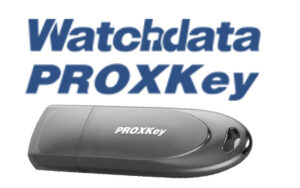
Process to Initialize or Format WatchData Proxkey USB Token!
- First of all check your system and make sure you have installed latest driver of WatchData Proxkey USB Token, If not installed the click here (Download WatchData Proxkey USB Token) and download and install latest driver of WatchData Proxkey USB Token.
- Insert your locked WatchData Proxkey USB Token and open the software.
- Now, the WatchData PROXKey USB token tool (application) should appear on your system screen, and now you have to press “Ctrl+Alt+W”. You can see the “Admin” option in left menu.
- Now, click on the + sign next to Admin and you will see sub menu “Initialize token”.
- Now, click on “Initialize token”. and you will see “Initialization” button right side of the application.
- Now, click on “Initialization” button, and you will se warning massage that you will lost your data, press “OK” button.
- After clicking OK, your token is now successfully initialized! reconnect the token with the system and coordinate for the certificate with your DSC vendor or Certificate provider company.
Watch video How to Initialize or Format locked WatchData Proxkey USB Token?
Read CCA official guideline Point No. 2.17 at Page No 10
As per new guideline (version 2.0, dated 14/11/2022) of Controller of Certifying Authorities (CCA) Ministry of Electronics and Information Technology, it’s not possible to unblock the token. (Read CCA official guideline Point No. 2.17 at Page No 10 (CLICK HERE TO DOWNLOAD)
CCA-CRYPTO-min

