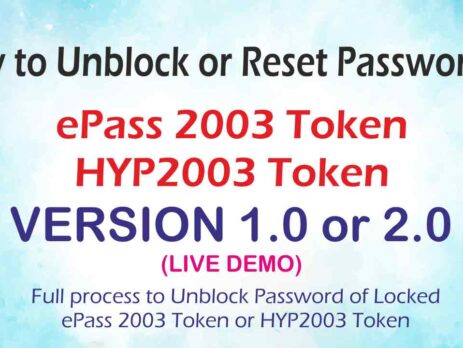How to Unblock or Reset Password of ePass 2003 Token Version 1.0 & Version 2.0
Unblock or Reset Password of HyperPKI ePass 2003 Token Version 1.0 & Version 2.0 in easy steps
In this page we will guide you to unblock or reset password of ePass 2003 Token or HYP2003 Token version 1.0 & version 2.0. Just follow some easy steps and you will be able to unblock or reset password of ePass 2003 Token or HYP2003 Token version 1.0 & version 2.0.
To unblock or reset password of ePass 2003 Token or HYP2003 Token version 1.0 & version 2.0 watch this below video and follow the steps, the video of unblock or reset password of ePass 2003 Token or HYP2003 Token version 1.0 & version 2.0 will guide you with some easy steps to unblock or reset password of ePass 2003 Token or HYP2003 Token version 1.0 & version 2.0.
Steps to Unblock ePass 2003 Token Version 1.0 & 2.0
- Plug-in your ePass 2003 Token or HYP2003 Token.
- Open the PKI Token Manager Application.
- Copy the token serial number as showing in video.
- Mail the token serial number to below Email ID with issue.
- Send the Mail to – digitalsignature [at] charteredinfo [dot] com
- Wait for there reply, they will reply you with process and SO PIN.
- Follow the process and unblock or reset password of ePass 2003 token.
- You will get the reply on working hrs. only so wait for the reply.
Watch Video How to Unblock ePass 2003 Token Version 1.0 & 2.0
ePass 2003 Token unblocking Email Format
EMAIL ID: digitalsignature [at] charteredinfo [dot] com
——————————-
MAIL SUBJECT: ePass 2003 Token Unblocking Issue, Token SL No – 2AF833300030009
——————————-
CONTENT:
Dear Sir/Madam,
My ePass 2003 Token got blocked due to entering wrong password and I forgot the password.
So kindly send me unblocking process and unblocking SO PIN.
Token Name: ePass 2003 Token
Token Version: 2.0
Token Serial Number: 2AF8333400030009
Thanks & Regards
Name: