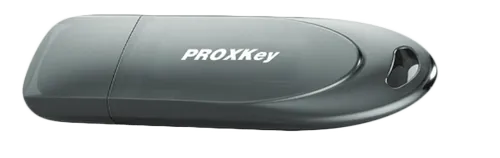Download Watchdata Proxkey Token Driver for Windows 8.1 Operating System
Download & Install latest version of Watchdata Proxkey Token Driver for Windows 8.1 32bit & 64bit Operating System
In this page you will download latest version of Watchdata Proxkey Token Driver for Windows 8.1 32bit & 64bit Operating System. Watchdata Proxkey Token is useful for storing Digital Signature Certificate (DSC) in India. If you have Windows 8.1 32bit & 64bit OS then you can download this driver of Watchdata Proxkey Token. Just download and install this driver of Watchdata Proxkey Token in your windows 8.1 32bit & 64bit OS.
Download Watchdata Proxkey Token Driver for Windows 8.1 32bit & 64bit Operating System
Use following “Download Now” link to download Watchdata Proxkey Token Driver for windows 8.1 32bit & 64bit OS, this is the latest driver of Watchdata Proxkey Token for windows 8.1 32bit & 64bit operating system.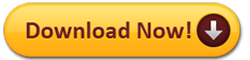
File Size: 1.80MB
File Type: EXE File (Zip File)
If above link is not for downloading of Watchdata Proxkey Token Driver for windows 8.1 operating system then use following Download Now Button, this link will take you to Google drive where you can download Watchdata Proxkey Token Driver for windows 8.1 32bit & 64bit operating system.
File Size: 1.80MB
File Type: EXE File (Zip File)
How to Install Watchdata Proxkey Token Driver in Windows OS
Downloading and Installing of Watchdata Proxkey Token Driver in windows 8.1 32bit & 64bit OS is very easy, follow the step to install Watchdata Proxkey Token Driver in windows 8.1 32bit & 64bit or watch below video, in this video you will get full demo how to install Watchdata Proxkey Token Driver in windows OS.
PROCESS TO INSTALL WATCHDATA PROXKEY TOKEN DRIVER STEP BY STEP:
- Download latest version of Watchdata Proxkey Token Driver from link “Click Here”.
- You will get Watchdata Proxkey Token Driver in a zip folder.
- Unzip Watchdata Proxkey Token Driver in a folder.
- Double click on “Setup” or “WD_PROXKey” application Icon.
- Click “Next” and then “Install” button then “Finish” button.