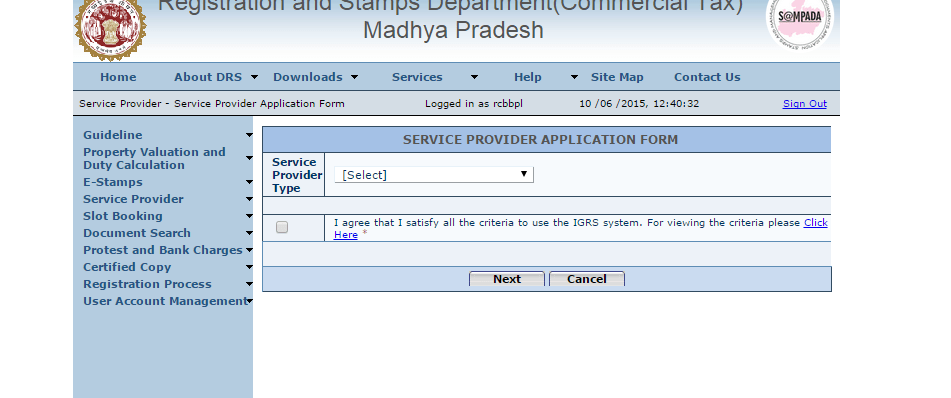We are Bhopal based authorized E Registry Service Provider, Contact us for E Registry of all type of property in Bhopal.
For Property E Registry in Bhopal Call: 975-281-2898 and 975-207-7788
We offer Property E Registry service for:
- Residential Property
- Commercial Property
- Flat (residential & commercial)
- Agricultural Land
- Shops
- Industrial Premises
- Equitable Mortgage (EM) for bank loan
- Property E Registry for Builders
- E Registry Services for Banks & Financial Institutions
Click Here for Property E-Registry in Bhopal
Click Here for Digital Signature for E-Registry Service Provider
Registration and Stamps Department (Commercial Tax) Madhya Pradesh

Department of “Registration and stamps” Madhya Pradesh Started E- registry of property through his impaneled services provider. Service Provider may apply on official website of Registration and Stamps Department by filling online application.
Who can apply for Service Provider?
- Individual
- Banks
- Post Office
- Financial Institutions
Under property e-Registration system, document registered online besides, people will not have to worry about to buy stamp papers from vendors and treasury. That registry can be done through getting e- Stamp through internet banking or property e-Registry Service provider.
How to become a Service Provider:
01) Open link http://mpigr.gov.in/ on Internet Explorer
02) Click on Login option
03) Click on “नये उपयोगकर्ता” link and fill the form and register your-self
04) Again open page http://www.mpigr.gov.in:8080/IGRS/jsp/login/UserLogin.jsp and put your user ID and password.
05) after successfully login you will see page like below:
06) on above page left side menu: click on 5th no option “Service Provider” > “Apply for Service facilities License” > “Apply for Service facilities License” after clicking on this link you will see page like below, select your service provider type and click I agree box and then click on next page: