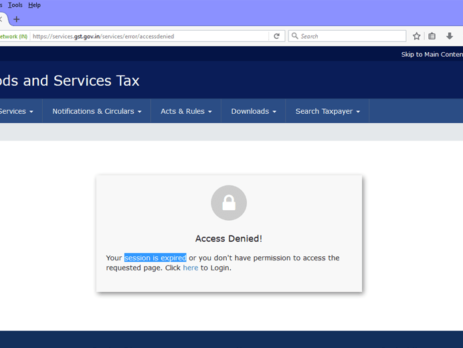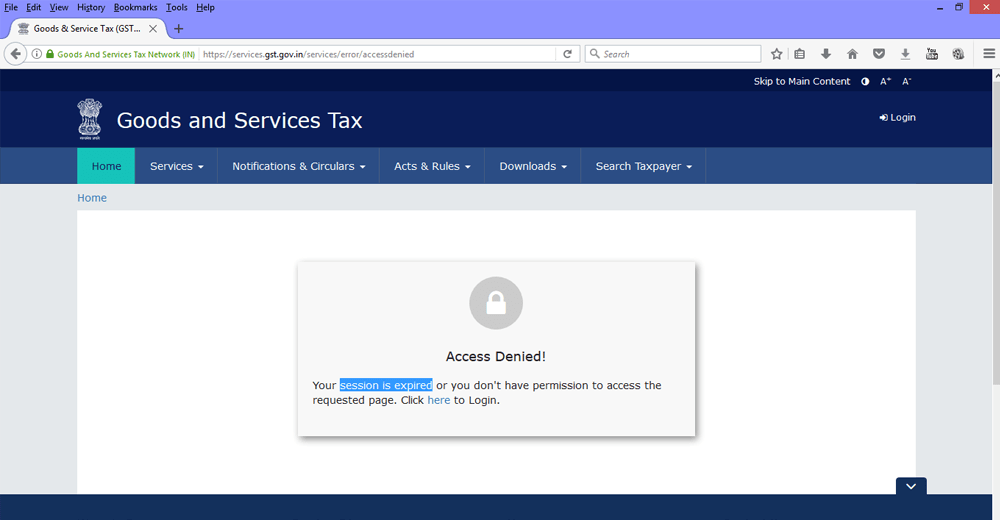How to resolve GST Login Error
"your session is expired or you don't have permission to access the requested page. click here to Login"
RESOLVE THE ERROR
STEP 01: Open GST Portal (https://www.gst.gov.in).
STEP 02: Click on “Login” Button on upper right corner or web page.
STEP 03: On login page click on “Forgot Password” link.
STEP 04: On Forgot Password page, put your USERNAME and CAPTCHA Code and click on GENERATE OTP link.
STEP 05: You will receive the OTP on your Email and Mobile registered with GST Portal, put the OTP and generate new password.
STEP 06: Open Login page again and login using new password.
NOTE: Do not login your GST ID in multiple PC at same time